My new laptop is very slow. ___ How to speed up my laptop
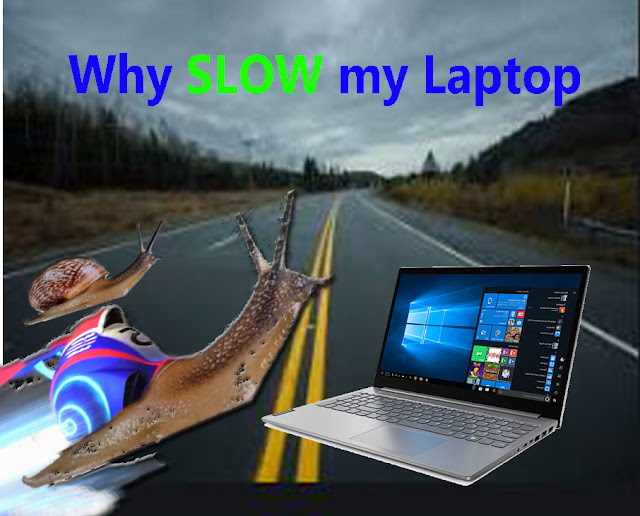
Most of users complained, newly bought laptop is very slow. The reasons for that are 1. It comes with "U" processor "U processor" mean - ultra-low power processor. This U processor laptop model can use more hours when using in battery, because that kind of processor use less power. it become low heat. That's good for thin laptops that have limited cooling compared to larger desktops and laptops. 2. If memory 4GB (Not enough memory) - RAM Most Laptops comes with 4Gb memory, because reduce cost of laptop. whens physical memory capacity is low automatically create the cache memory from hard disk drive by operating system. hard disk drive Read /Write speed is slow than memory, then will not given better performance. if SSD comes with laptops get better performance. 3. Hard disk drive. (HDD) Some laptops comes hard disk drive. Laptop HDD has two type speed, 5400 rpm and 7200 rpm. 7200 rpm HDD has batter performance than 5400 rpm HDD. 4. Unwante