System CMOS Checksum bad Real Time Clock Error in ThinkPad T431s
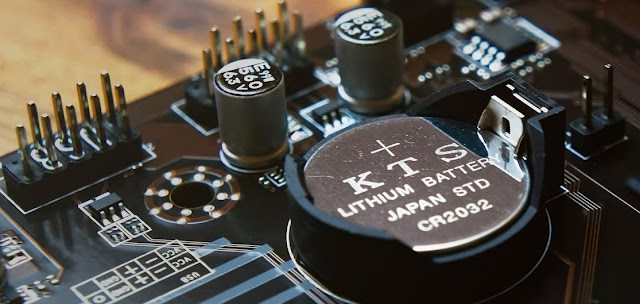
System CMOS Checksum bad, Real Time Clock Error- ThinkPad T431s S YMPTOM : From a cold or warm boot, power on a ThinkPad T431s system using battery power only. Plug in the AC power during the transition from POST to the operating system. The system will reboot as soon as AC power is attached. Once the system loads past the BIOS logo, the system displays an error of “0251: System CMOS Checksum bad” or “0271: Real Time Clock Error”. AFFECTED BRANDS : ThinkPad AFFECTED SYSTEMS : T431s OPERATING SYSTEMS : Microsoft Windows 7 Microsoft Windows 8 Microsoft Windows 8.1 Microsoft Windows 10 WORKAROUND : If the failure occurs, starting the system without changing the power state will keep this failure from occurring. NOTE: Do not apply AC power to the system during the boot process.
