Free - how to remove Ransomware virus from infected file.
This guide provides the
instructions to get back your document from “ransomware virus”.
Ransomware virus encrypted
files randomly. Ransomware will change your
file name as below.
**Add some .latter after file extension
( Add full stop (.) before virus name)
Example - your file name mycv.doc, it will
change to mycv.doc.cyber
.cyber word add from
ransomware virus.
Below is example some ransomware-encrypted
files types.
Original file name = abc.bmp
or mycv.doc
abc.bmp ---à
abc.bmp.cyber
abc.bmp ---à abc.bmp.lock
mycv.doc ---à mycv.doc.cyber
mycv.doc ---à mycv.doc.lock
mycv.doc ---à mycv.doc.ss@lockcom
Below some ransomware file extension
(Original file name = abc.bmp)
1 1. Original file
name.777 2. Original file name.RSNSLocked
3.
Original file name.ECC 4. Original file name. MICRO
or .XXX or .TTT or MP3 or .abc
How to get back your file ????
Steps.
1. Update OS
2. Update virus guard.
3. Scan your hard drive with virus guard.
4. Create new folder C: or D: or any location and rename as “LAPS”
5 Copy all encrypted file to “LAPS” folder.
This is big parts but is easy.
6 Download LAPS.bat file from below link (trust me this .bat file
not damage any file your system.)
8 Run the LAPS.bat
Then type ransomware file extension and enter.
After that go to LAPS folder and
check your files.
Can you open your file? I am
thinking yes.
Install good virus guard Protect your computer.
Thanks you







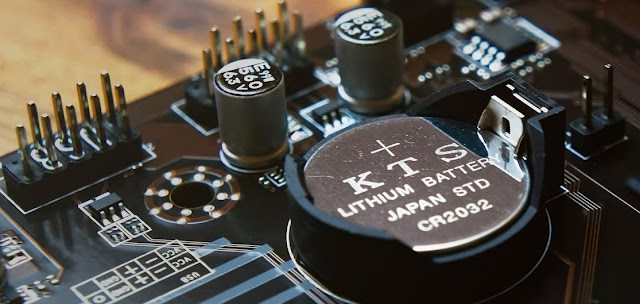

Comments
Post a Comment